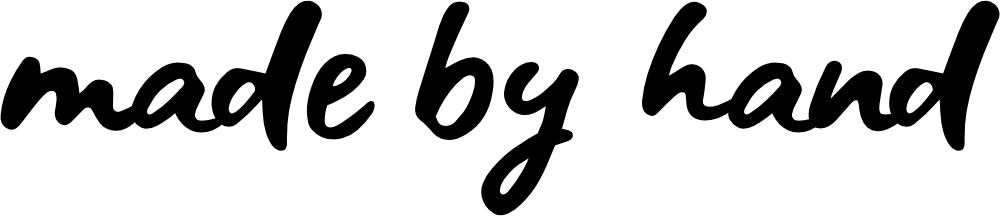This guide is for vendors on Made by Hand Marketplace. If you’re not already a vendor, sign up and start selling with us today!
Made by Hand can be a great supplement to your online sales strategy if you already sell on other platforms like Etsy. Whether you’re looking to move your products completely over to the Made by Hand platform, or you just want to copy them to your secondary shop, this guide will help you get that done!
1.Login to your Etsy Shop Manager
2. Navigate to Settings > Options
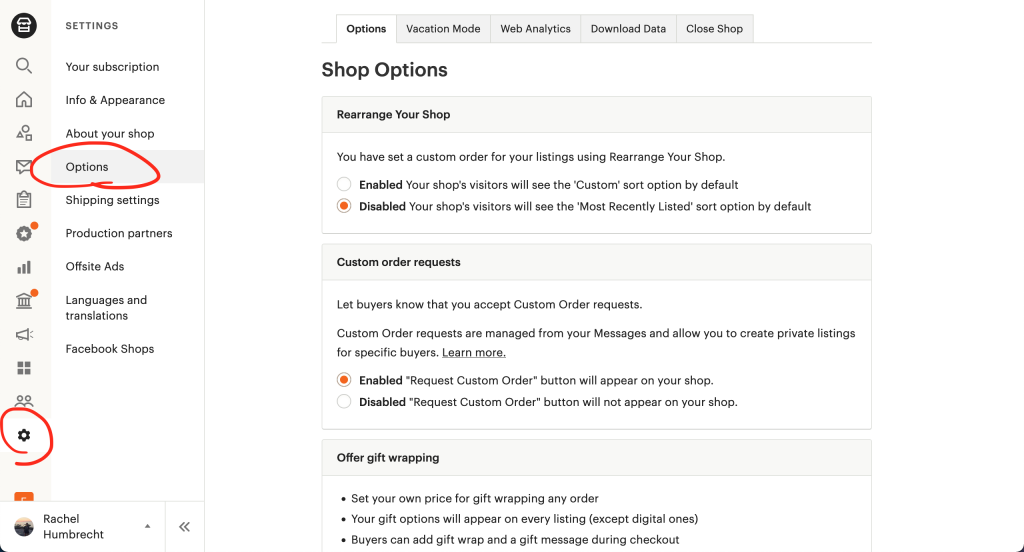
Select “Download Data” from the top tabs
Click the “Download CSV” button
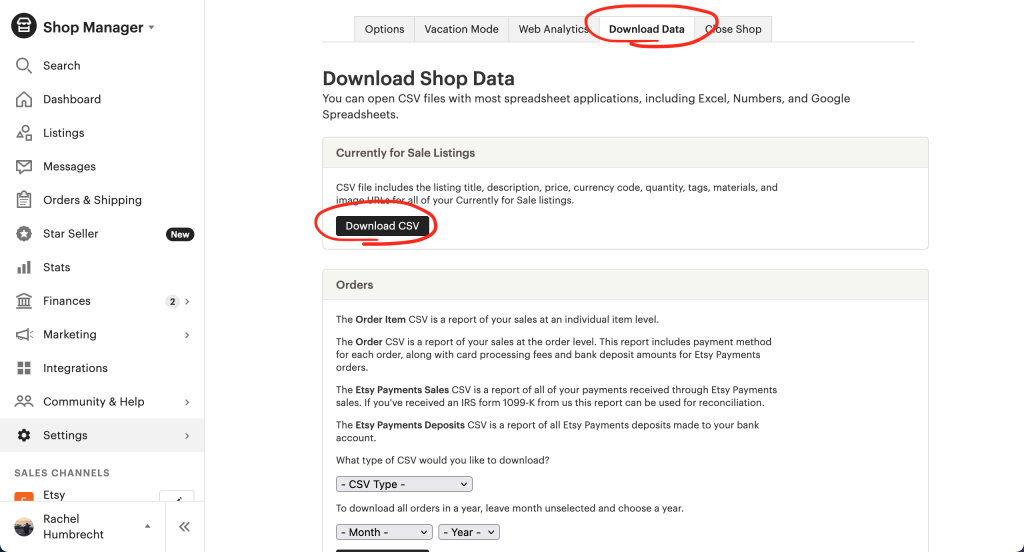
Once that file has downloaded, you’ll be able to use it to quickly import your product data into Made by Hand.
Login to your Made by Hand Vendor Dashboard
Navigate to “Tools” and click “Import CSV”
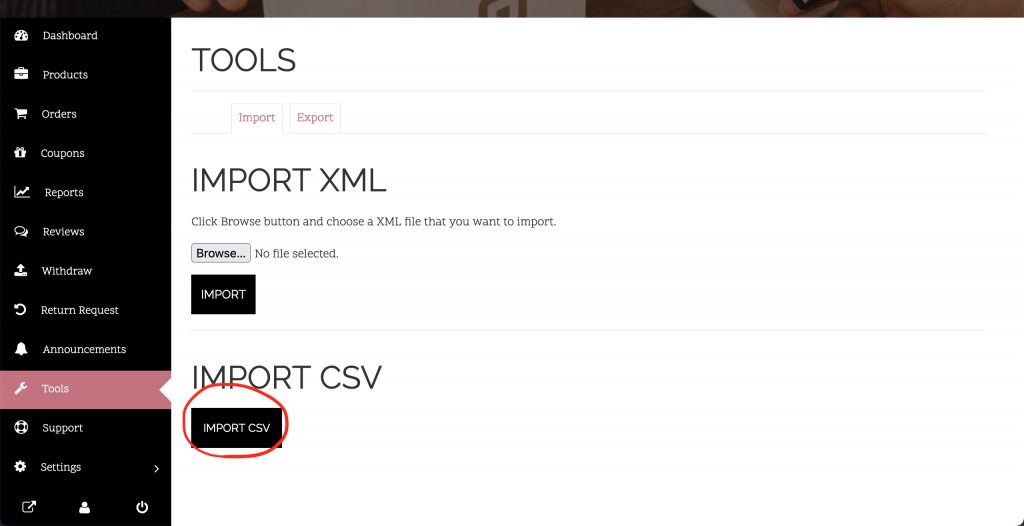
Upload the CSV files you downloaded from Etsy, click “Continue”
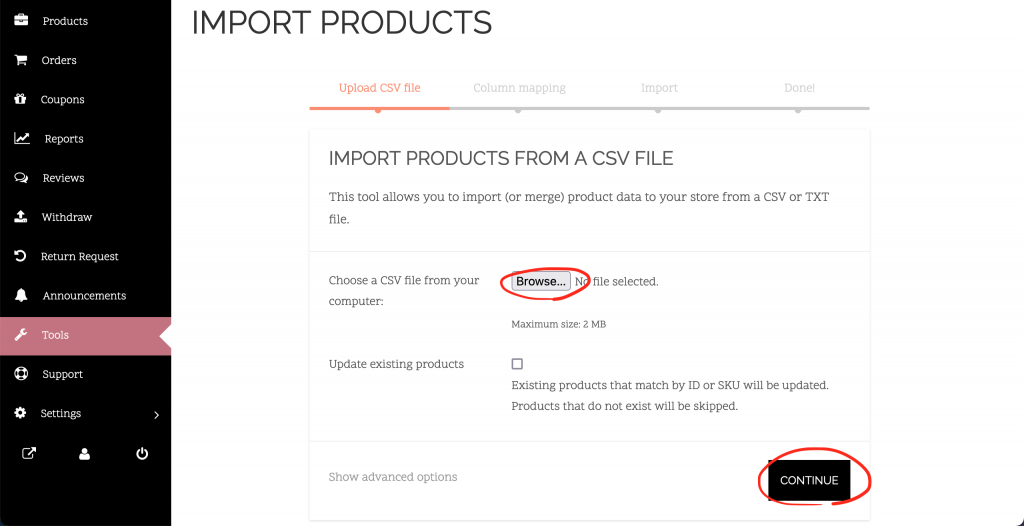
Check your data for errors, then click the “Run the Importer” button at the bottom of the page.
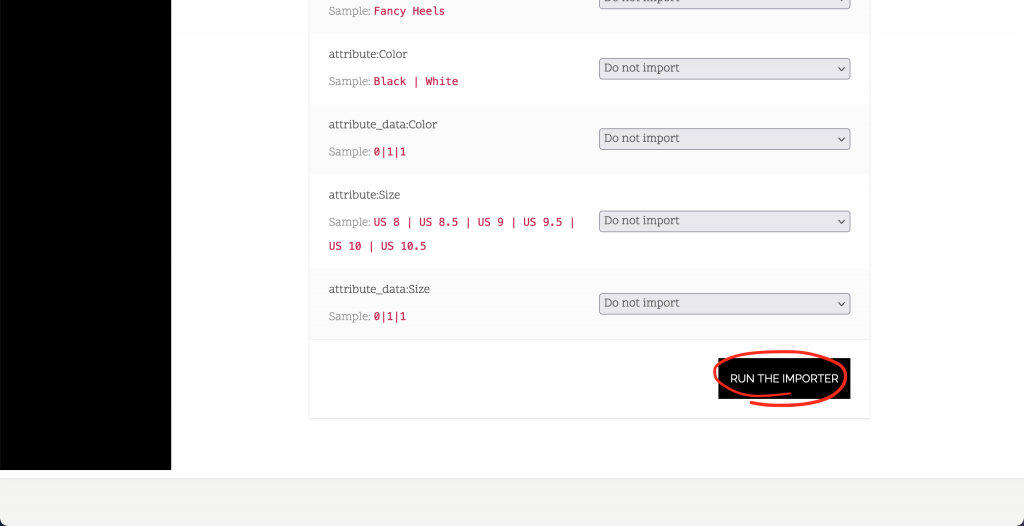
Walk through the rest of the prompts, and finish up the import process.
You’re all set! Go through your products and make sure they have all of the correct data for your new shop. Make any necessary changes, then you’re all set to sell on Made by Hand.